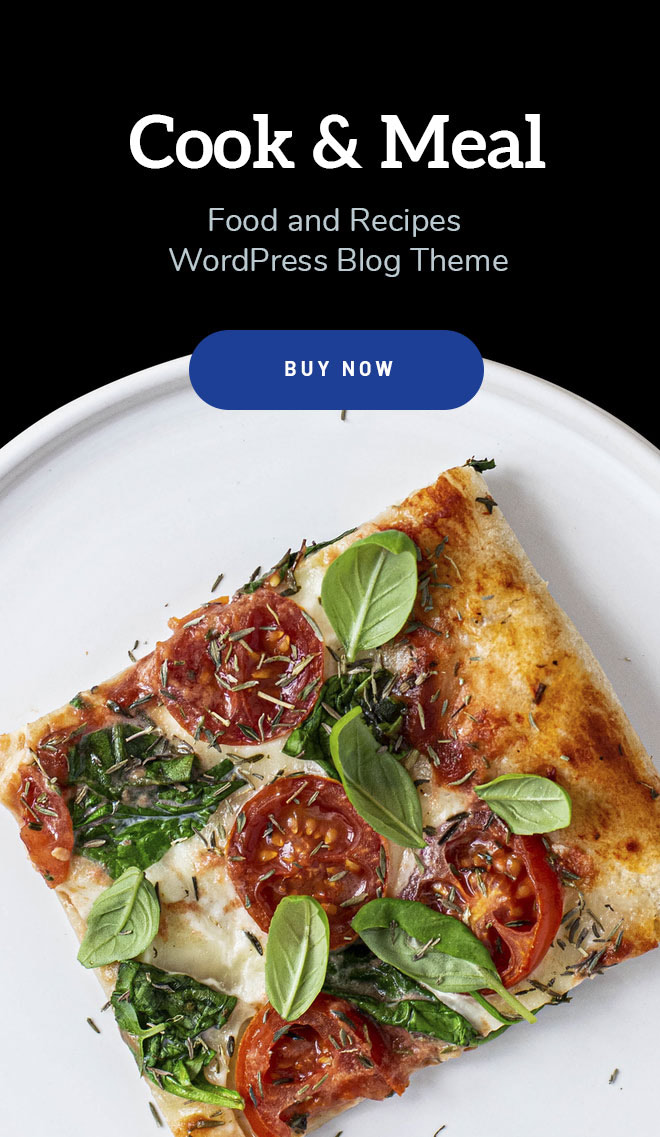In the field of artificial intelligence (AI), chatbots have become a foundational technology, making the interaction between humans and machines seamless. Among the many advances in this area, ChatGPT stands out as a significant innovation, demonstrating the power of language models to understand and create human-like text.
ChatGPT is an AI model developed by Open AI, built on the GPT (Generative Pre-trained Transformer) company. It belongs to a family of large language types designed to understand and produce human text based on the input it receives. Unlike traditional chats that rely on pre-defined rules or templates, ChatGPT leverages its extensive knowledge of language and context to engage in natural and interactive conversations. How does ChatGPT work?
At its core, ChatGPT uses a neural network architecture for processing structured data, such as language. Through a process called pre-training, the model is exposed to a large amount of text data, learning to predict the next word in a sentence based on previous words. This broad exposure allows ChatGPT to capture the complex patterns and nuances of human language. When there is a question or request from a user, ChatGPT uses its acquired knowledge to provide a suitable and appropriate response. It analyzes input, identifies underlying intent, and generates responses that reflect both the meaning and the nature of human interaction. Through this system, ChatGPT can provide assistance, answer questions, participate in discussions, or even create creative content such as stories or songs.
The Future of ChatGPT
As AI technology continues to evolve, ChatGPT represents a significant step forward in chatbot development. With continuous research and development, we can expect ChatGPT to become more powerful, intuitive and responsive, blurring the line between human and machine communication. In conclusion, ChatGPT represents a significant advance in AI-based natural language understanding. Its ability to engage in meaningful, meaningful conversations opens up a world of possibilities, changing the way we interact with technology and each other.
Lets Dive in the World of AI: Steps to Getting Started with ChatGPT
Step 1 Go to Open AI website or chat.openai.com & click on the Try ChatGPT button.
Step 2 Login or sign up using your email address and other details.

Step 3 Look over the disclaimers.
Step 4 Start interacting with ChatGPT. The message box is near the bottom of the interface. Use this to begin a conversation.
Step 5 Type in your question, statement, or other prompt. Use clear, concise, relevant and specific words in your prompt.
Step 6 ChatGPT will begin generating a response. You can always start with a simple question like “What is Bitcoin?” If you are unhappy with the response you get, click the regenerate button.
Step 7 Continue the conversation by reply to ChatGPT using he message box. Or click on the “New Chat” button on the left sidebar to start a new conversation.
Step 8 Continue with the conversation until you are satisfied or have all the information you need.
Step 9 Copy the conversation content to save it in a doc file if you want.
How to Write ChatGPT Prompts
Writing clear and concise prompts for ChatGPT will get you the best results. If you aren’t sure how to write a good prompt, use this as a guide.
How to write clear and concise prompts –
- What is the purpose and focus of the conversation. Before you begin writing a prompt, have a clear idea of what you want to accomplish from ChatGPT response.
- Is your goal to provide information?
- Is it to answer a question?
- Do you want to engage in casual conversation?
Identifying your purpose and focus of the results you want helps you craft a prompt that is specific and relevant. This results in a more engaging and informative response.
- Use language that is specific and relevant to your purpose. You want ChatGPT to understand your prompt for an appropriate response. That means your language needs to be specific and relevant to the topic at hand.
Avoid using jargon or ambiguous language. This could lead to confusion or a misunderstanding of what you want.
- Stay away from open-ended or overly broad statements. It can be tempting to ask an open-ended question or one that is too vague thinking you will get a more thorough response. But in fact, these often lead to an unfocused response or at the very least one that is disjointed.
You want your prompt to be a specific as possible with a clear purpose. Use “act as if” or “explain like” for more clarity if needed.
- Stay on track as you engage in a ChatGPT conversation. Avoid introducing unrelated topics during this conversation.
Tips for avoiding jargon or ambiguity :
- Define or explain any jargon or technical terms if you must use them.
- Avoid vague or confusing language that is open to multiple interpretations can be confusing, leading to misunderstandings. Avoid this by being a specific as possible.
- Avoid words or phrases that have multiple meanings.
- Use clear and concise language that is easy to understand. Leave out any unnecessary words or phrases that could distract from the main point.
Ways to Implement ChatGPT Ideas List
ChatGPT is an artificial intelligence bot that can be used for more than customer service. Here is a list of 20 ideas for using ChatGPT.
- Generate responses in a chatbot to engage users
- Brainstorm content ideas using keywords
- Brainstorm ideas using specific topics
- Create marketing content like social media updates
- Create any length blog post
- Write email responses
- Write email campaigns
- Ask for product recommendations
- Translate text from one language to another
- Summarize long documents
- Get keywords from a product or other content description
- Use it to create audio, video, or podcast scripts.
- Use it to create a weekly meal plan with a grocery list
- Ask ChatGPT to make a diet and workout plan
- Use it as a way to prepare for an interview by asking ChatGPT to generate some thought-provoking questions.
- Instruct ChatGPT to write a customized resume or refine your cover letters
- Use it as a chat partner, setting up mock conversations to practice what you are going to say.
- Ask it improve content you’ve previously written.
- Tell it to explain complex topics like you were 5, 10, etc.
- Ask it to solve trickly math problems step-by-step, not only good for students but for construction contractors or anyone working with math problems.
Finally Some Tips for Using ChatGPT ( chatgpt cheat sheet)
ChatGPT can answer almost any question. Use these tips to help you decide if and how you can use ChatGPT to respond to your question and to get the best use of ChatGPT.
- Be specific with your prompt. The more information you give ChatGPT, the better it can understand and respond to your request.
- Use the context of your conversation to your advantage. ChatGPT can remember previous statements, so you can refer to them later on in the conversation.
- It has been trained on a wide variety of topics, so feel free to ask ChatGPT any questions you may have.
Hidden features you might find useful:
- ChatGPT can generate text in a variety of formats, including paragraphs, lists, and tables.
- It can answer questions with specific numerical values, like “What is the population of France?”.
- It can also generate creative responses, such as writing a poem or song lyrics.
- You can use it to generate code snippets in various languages like python, java, c++, c# and many more.
- ChatGPT can help you summarize text, articles, or documents.
- You can also use it to generate the conversation in various languages, like French, German, Spanish and many more.
- You can use it to generate multiple responses to the ChatGPT prompt by adding “|n” where n is the number of responses you want. For example, “What is the weather like today?|3” will generate three different responses about the weather.
- It can answer questions that are related to time, like “What is the date today?” or “What time is it in London?”
- You can use ChatGPT to generate text in different styles, such as formal or informal.
- You can use ChatGPT to generate text that is tailored to a specific audience, such as children or experts in a particular field.
- It can perform simple arithmetic calculations, such as addition, subtraction, multiplication, and division.
- You can use ChatGPT to generate text based on a specific template, such as a letter or an email.
- You can also use ChatGPT to generate text with a specific tone, such as happy, sad, or sarcastic.
- It can also help you with machine learning tasks, such as training a model or making predictions.